Unveiling the Secrets of Ghosted Domains
Explore the intriguing world of expired domains and online opportunities.
Dancing Through Browsers: A Compatibility Conundrum
Uncover the secrets of web compatibility! Dance through browsers and tackle the conundrum that affects every site. Click to learn more!
Why Do Web Designers Struggle with Browser Compatibility?
One of the main reasons web designers struggle with browser compatibility is the diverse array of browsers and their constant updates. Each browser, whether it's Chrome, Firefox, Safari, or Edge, interprets HTML, CSS, and JavaScript slightly differently. As a result, a design that looks perfect in one browser may display incorrectly in another. This inconsistency prompts designers to spend excessive time testing and tweaking their sites across different platforms, leading to frustration and delayed project timelines.
Another significant challenge arises from the varying degrees of support for modern web standards. Some browsers may lag in implementing the latest features, which can cause functionalities to break or appear distorted. For instance, a new CSS property might be supported in a couple of major browsers but not in others, forcing web designers to find workarounds or fallback solutions. Consequently, achieving true browser compatibility often requires a meticulous balancing act, where designers must prioritize user experience without compromising functionality across all platforms.
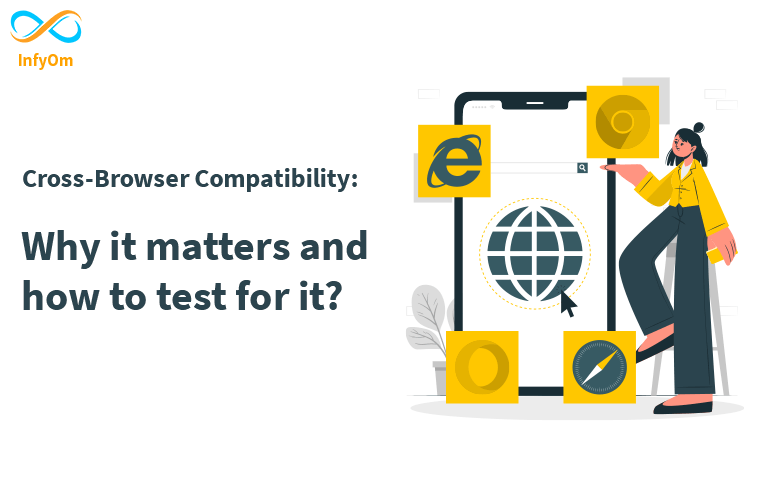
Top Tips for Ensuring Cross-Browser Compatibility in Web Development
Ensuring cross-browser compatibility is crucial for modern web development, as users access websites through various browsers and devices. To achieve this, developers should begin by testing their sites in multiple browsers early in the development process. Tools like BrowserStack or CrossBrowserTesting allow developers to view their site as it appears in different environments, helping identify issues before they reach the end user. Moreover, utilizing feature detection libraries like Modernizr can help developers cater to various browser capabilities, ensuring a smoother experience across the board.
Another essential tip is to use standardized code. Adhering to web standards, such as those outlined by the World Wide Web Consortium (W3C), can significantly reduce compatibility issues. By writing valid HTML and CSS and using semantic markup, developers enhance the likelihood that browsers will render their pages consistently. Additionally, it's advisable to prioritize graceful degradation and progressive enhancement strategies, allowing web applications to function well on older browsers while taking advantage of new features offered by modern ones. These practices can go a long way in ensuring that all users have a positive browsing experience.
The Dance of CSS: How Different Browsers Interpret Styles Differently
The world of web development is akin to a dance, especially when it comes to CSS. Different browsers, such as Chrome, Firefox, and Safari, interpret styles in unique ways. While the core principles of CSS are standardized, the rendering engines can alter how those styles appear on the screen. For instance, a flexbox layout that looks flawless in Chrome might encounter alignment issues in Internet Explorer. This inconsistency not only affects the visual appeal of a website but can also impact SEO rankings, as user experience becomes a critical factor in determining site credibility and engagement.
As developers strive for consistency across platforms, understanding these discrepancies becomes essential. To address these challenges, employing CSS resets or using frameworks like Bootstrap can ensure a more uniform appearance. Additionally, tools like CSS Grid and media queries can help tailor styles for specific browsers, enhancing user experience. Ultimately, the dance of CSS is about finding harmony in how different browsers interpret the same style rules, ensuring that your website not only looks great but also performs well in search rankings.