Unveiling the Secrets of Ghosted Domains
Explore the intriguing world of expired domains and online opportunities.
Node.js and the Quest for the Perfect Callback
Unlock the secrets of Node.js and discover how to master the elusive perfect callback in your coding journey!
Understanding Callbacks in Node.js: A Comprehensive Guide
Callbacks are fundamental in Node.js as they provide a way to handle asynchronous operations. In a synchronous code flow, operations are executed one after the other, meaning that the program waits for each operation to finish before moving on. However, in Node.js, which is built on a non-blocking architecture, this approach can lead to inefficiencies and a lag in performance. A callback is a function passed into another function as an argument, allowing it to be executed after a task is completed. This mechanism is essential for operations such as file reading, database querying, or making HTTP requests, enabling the application to remain responsive while waiting for these operations to finish.
To implement a callback in Node.js, you typically define a function that internal processes will call once their operation is complete. Here's a simple example: fs.readFile('./file.txt', 'utf8', (err, data) => { if (err) throw err; console.log(data); });. In this scenario, fs.readFile reads a file asynchronously, and once it finishes, the specified callback function handles the result. It's essential to manage errors within your callbacks effectively. Always check if the err parameter is present, as it signifies that something went wrong during the operation, allowing you to handle exceptions gracefully.
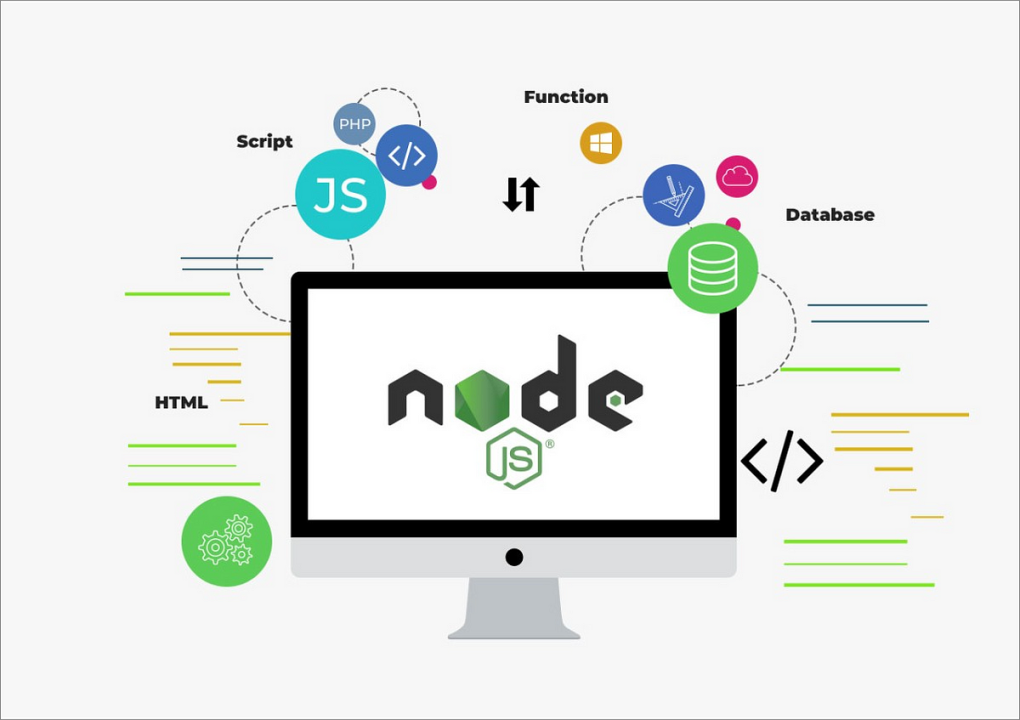
The Callback Hell: How to Manage Asynchronous Code Effectively
In modern web development, dealing with asynchronous code can often lead to a situation known as Callback Hell. This term refers to the nested structure of callback functions, making code more difficult to read and maintain. When you have multiple asynchronous operations dependent on one another, the resulting code can become a convoluted mess of callbacks that resemble a pyramid. To avoid falling into this trap, developers should consider the use of promises and async/await syntax. These methods allow you to structure your asynchronous code in a cleaner and more linear fashion, which not only enhances readability but also reduces the risk of errors.
To manage asynchronous code effectively and steer clear of Callback Hell, implementing best practices is crucial. Here are some strategies you can adopt:
- Modularize your code: Break down large functions into smaller, reusable parts to keep callbacks more manageable.
- Use error handling: Implement try/catch blocks or .catch methods to handle errors gracefully, preventing them from cascading through your callback structure.
- Adopt modern solutions: Consider using libraries like Async.js that provide functions to manage asynchronous flows better.
By integrating these techniques, you can greatly improve your experiences with asynchronous programming and maintain control over your codebase.
Tips and Tricks for Finding the Perfect Callback in Node.js
Finding the perfect callback in Node.js is essential for ensuring smooth and efficient asynchronous operations. One effective strategy is to define your callback functions clearly. This means giving each callback a specific purpose and ensuring it handles potential errors gracefully. Using error-first callbacks is a common convention in Node.js, where the first argument is an error object. This way, you can immediately identify issues and respond appropriately. To enhance readability, consider using named functions instead of anonymous ones, as they make it easier to trace through your code and understand the flow of operations.
Additionally, leveraging tools and libraries can significantly streamline the process of managing multiple callbacks. Utilizing promises or async/await syntax can help avoid the infamous callback hell that leads to messy and unmanageable code. For instance, you can use Promise.all() to execute multiple asynchronous operations simultaneously, providing a cleaner and more efficient solution. Finally, always test your callbacks thoroughly to ensure they handle all potential outcomes—both expected and unexpected. By following these tips and tricks, you can enhance your Node.js experience and create robust applications.