Unveiling the Secrets of Ghosted Domains
Explore the intriguing world of expired domains and online opportunities.
Vue.js for the Rest of Us: A Journey into the Framework
Unlock the power of Vue.js! Join us on a simple journey to master this framework and transform your web development skills today!
Getting Started with Vue.js: A Beginner's Guide
Vue.js is a progressive JavaScript framework used for building user interfaces and single-page applications. It is designed to be incrementally adoptable and integrates well with other libraries or existing projects. If you're just starting out, the best way to get familiar with Vue.js is to set up a simple development environment. Begin by installing Node.js, which will allow you to use npm (Node package manager) for managing your project dependencies. Next, create a new Vue project using the vue create my-project command in your terminal, and follow the prompts to configure your new application.
Once you have your Vue project set up, it's time to dive into the basics. Start by exploring the file structure where you will find key folders like src for your source files and public for static assets. Study the App.vue file, which serves as the root component of your application. As you work through building your first Vue app, remember to leverage the official documentation, forums, and community resources. Keep practicing the core concepts such as components, reactivity, and routing. By mastering these fundamentals, you'll be well on your way to becoming proficient in using Vue.js.
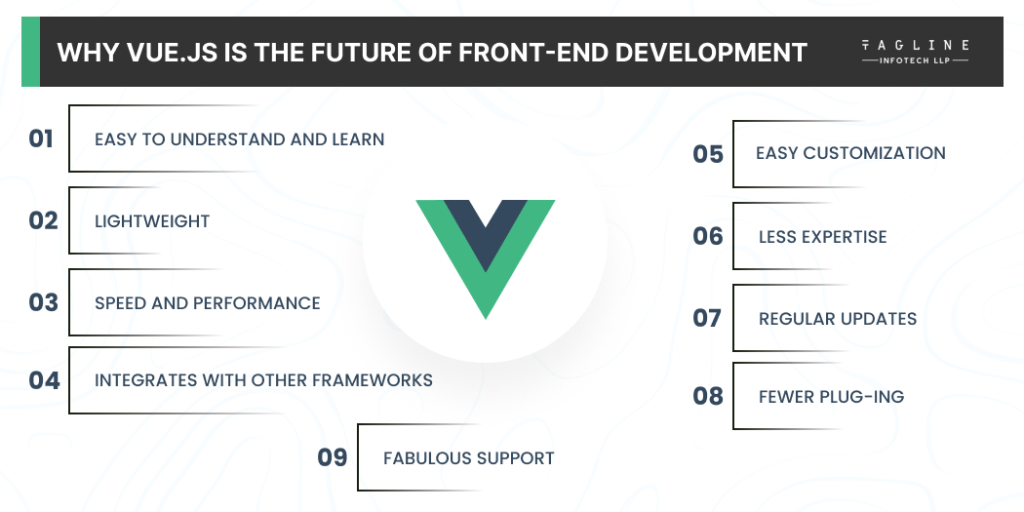
Top 10 Vue.js Features You Should Know About
Vue.js is an increasingly popular JavaScript framework that has captured the attention of developers around the globe. Among its many features, a few stand out as essential for anyone looking to create dynamic web applications. One of its most notable features is the reactive data binding, which allows developers to manage changes to UI elements in response to data alterations seamlessly. Additionally, the component-based architecture enables the creation of reusable components, helping to streamline development and improve maintainability.
Another key feature of Vue.js is its virtual DOM implementation, which optimizes performance by minimizing the number of DOM manipulations, leading to faster rendering times. Additionally, Vue's directives provide intuitive methods for binding data to the user interface, making it easier to manage UI states. The framework also boasts a robust ecosystem with tools like Vue Router and Vuex, which simplify routing and state management, essential for building large-scale applications. Discovering and utilizing these Vue.js features can significantly enhance your development process.
How to Build Your First Vue.js Application: A Step-by-Step Tutorial
Building your first Vue.js application can be an exciting journey into the world of modern JavaScript frameworks. Begin by setting up your development environment. You'll need to install Node.js and NPM (Node Package Manager) on your machine. Once these are set up, use the following command in your terminal to install the Vue CLI: npm install -g @vue/cli. This powerful tool allows you to scaffold a new Vue project quickly. After installation, create a new project by running vue create my-first-vue-app. Follow the prompts to configure your project settings, and soon you'll have a structured application ready to go!
Once your project is created, navigate into the project folder with cd my-first-vue-app and start the development server using npm run serve. This command lets you preview your application in the browser. Then, head over to src/App.vue, where you can modify the template to suit your needs. For example, replace the content inside the <template> tags with a simple header and a paragraph to see how easy it is to update your app. By following this simple tutorial, you'll not only familiarize yourself with Vue.js but also lay the groundwork for creating more complex applications in the future.