Unveiling the Secrets of Ghosted Domains
Explore the intriguing world of expired domains and online opportunities.
WordPress Development Wizardry for the Non-Techie
Unlock the magic of WordPress! Discover simple tips and tricks to build your dream site without any tech skills. Start your journey today!
Unlocking the Secrets of WordPress: A Beginner's Guide to Creating Your First Website
Creating your first website can be an exciting yet daunting task, especially for beginners. However, with WordPress, the process becomes more manageable due to its user-friendly interface and extensive functionalities. To get started, unlocking the secrets of WordPress involves several key steps: first, choose a reliable hosting provider that supports WordPress installations. Next, select a domain name that reflects your content and is easy to remember. Once set up, you'll discover thousands of themes and plugins that can enhance your site's appearance and functionality.
After setting up your website, it's crucial to familiarize yourself with the WordPress dashboard. This is where you'll create and manage content, including pages and posts. Take advantage of the built-in editor to craft engaging articles that cater to your audience's interests. Additionally, make sure to optimize your content for search engines by using relevant keywords, proper headings, and engaging images. By following these steps, you'll be well on your way to building a successful website that resonates with visitors.
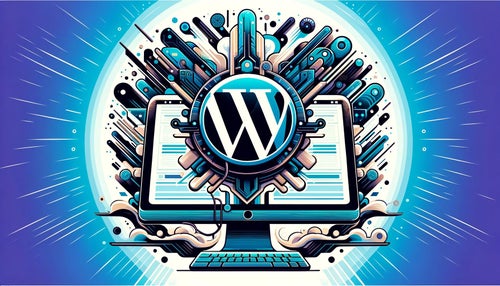
10 Essential WordPress Plugins Every Non-Techie Should Know
For anyone managing a WordPress site, understanding the importance of plugins is crucial, especially for those who may not be tech-savvy. Plugins enhance your site's functionality and make it easier to manage without needing extensive coding knowledge. Here are 10 essential WordPress plugins that every non-techie should consider:
- Yoast SEO - This user-friendly plugin helps you optimize your content for search engines, ensuring that your site ranks higher.
- Akismet Anti-Spam - Protects your website from spam comments, saving you the hassle of managing unwanted content.
- Wordfence Security - Provides comprehensive security features to keep your site safe from hacks.
- Elementor - A powerful page builder that allows you to create stunning layouts without any coding knowledge.
- WooCommerce - Transform your WordPress site into a fully functional e-commerce store effortlessly.
- WPForms - Easily create forms to capture lead information or feedback from your visitors.
- UpdraftPlus - This backup plugin ensures your content is always safe, allowing for easy restoration.
- MonsterInsights - Provides insightful analytics to help you understand your audience's behavior.
- Smush - Optimizes your images, improving your site’s loading speed for better user experience.
- Social Snap - Enhances your social sharing capabilities, making it simple for users to share your content.
How to Customize Your WordPress Site Without Touching Code
Customizing your WordPress site without touching code is easier than ever, thanks to an array of user-friendly tools and themes available today. To start, you can utilize drag-and-drop page builders such as Elementor or Beaver Builder. These plugins allow you to create visually stunning layouts effortlessly by simply dragging elements into place. Additionally, most WordPress themes come with their own customization options, often accessible through the WordPress Customizer. From here, you can adjust settings for colors, fonts, and widgets to suit your style.
Another effective way to enhance your WordPress site without coding is by using plugins that provide added functionality. For example, plugins like SiteOrigin Widgets Bundle can introduce new elements like sliders and testimonials without needing any programming skills. When it comes to SEO, leveraging plugins like Yoast SEO helps you optimize content while guiding you through best practices for improving your site's visibility. With these tools at your disposal, customizing your site can be a seamless and enjoyable process.