Unveiling the Secrets of Ghosted Domains
Explore the intriguing world of expired domains and online opportunities.
React and the Infinite Loop: A Developer's Love-Hate Relationship
Explore the highs and lows of React development! Discover why the infinite loop keeps developers hooked—and frustrated! Click to dive in!
Understanding the Infinite Loop in React: Causes and Solutions
In the world of React, an infinite loop occurs when a component continuously re-renders without stopping. This can lead to performance issues and ultimately crash the application. Common causes of this problem include improper state management, particularly in the useEffect hook, and the misuse of dependency arrays. For instance, if you modify a state variable inside an effect that depends on that variable, the effect will re-run endlessly, triggering a complete render cycle. Understanding these triggers is essential for any React developer aiming to build efficient applications.
To mitigate the risk of running into infinite loops, developers can implement several best practices. Here’s a quick list of solutions:
- Use Dependency Arrays Wisely: Always ensure that the dependencies of the useEffect hook are correctly specified.
- Avoid State Mutations: Directly modifying state can lead to undesired behavior; always use setState to update values.
- Debug Logging: Incorporate console logging to trace renders and detect loops systematically.
By following these guidelines, you can create robust components that avoid the pitfalls of infinite loops, allowing for a smoother user experience.
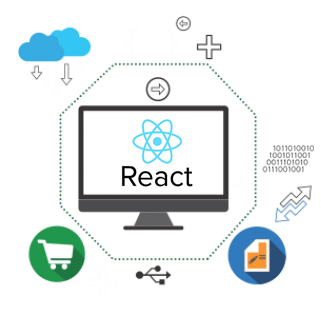
Debugging Infinite Loops in React: Tips for Developers
Debugging infinite loops in React can be a challenging task, especially for developers who are new to the framework. One common cause of infinite loops is the misuse of useEffect hooks. When dependencies are not handled correctly, you may inadvertently trigger the effect repeatedly, leading to a loop. To mitigate this, it's essential to understand how dependency arrays work. Always ensure that you include only the necessary values in the dependency array to avoid unnecessary re-renders that can cause performance issues.
Another effective strategy for debugging infinite loops is utilizing console.log statements to track state changes and component rendering. By logging out the values of your state variables and props, you can gain insight into what triggers the infinite loop. Additionally, consider using React's React DevTools to visualize component updates and see the component hierarchy in action. This tool can help you identify which component is causing the re-renders and allow you to make the necessary adjustments in your code.
Why Do I Keep Getting Stuck in an Infinite Loop with React?
Getting stuck in an infinite loop with React can be a frustrating experience, often leading developers to feel baffled about what went wrong. This issue typically arises when a component’s state or props are being updated in a way that triggers a re-render, which in turn updates the state again, creating a never-ending cycle. Common scenarios include using setState inside render methods or within useEffect hooks without proper dependency arrays.
To break free from this infinite loop, it’s essential to carefully analyze your component's logic. First, examine how state is being managed and whether there's a possibility of updates being triggered unintentionally. Implementing effective conditional checks can prevent unnecessary updates and help stabilize your component. Additionally, using React.memo or useCallback can optimize performance and mitigate infinite loops by ensuring that components only re-render when actually needed.